|
Languages
On the top-right side of the CCMS page you can see two dropdowns: Language / Region and CCMS language. The first one - "Language / Region" shows all available language versions of the website. Number of available languages from the "Language / Region" list is determined by the agreement you have made with ContentForces. By changing Language/Region you can i.e. insert translated content for selected Language/Region, translate names and specifications of Products and Product Variants in Product Information Management, input translations for editorials, insert Contacts and translations of names of Contact lists and so on. In other words changing Language/Region allows you to edit all necessary data in a selected Language/Region. The second one - "CCMS language" shows available language versions of CCMS interface: English and Dutch.
|
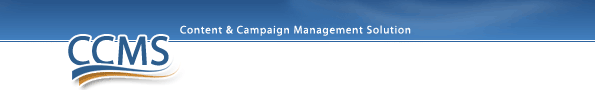
 Video Manual. Languages
Video Manual. Languages Here you can choose the language version of your website and content you want to edit or publish.
Here you can choose the language version of your website and content you want to edit or publish. 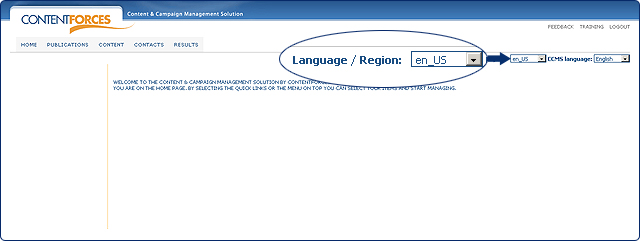
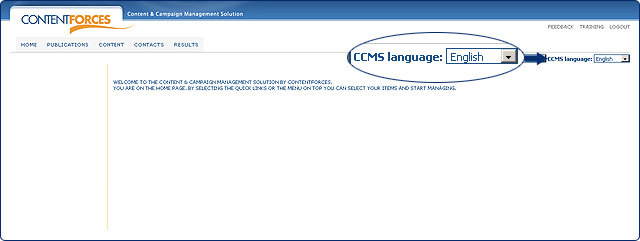
 All the instructions in the this manual concern the English language CCMS version.
All the instructions in the this manual concern the English language CCMS version.