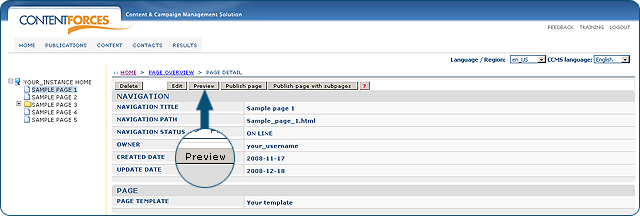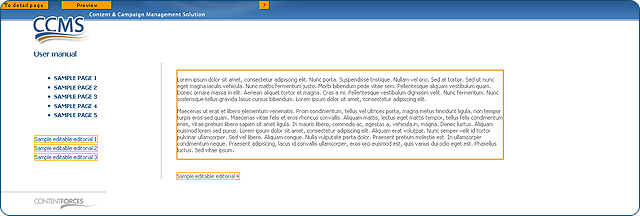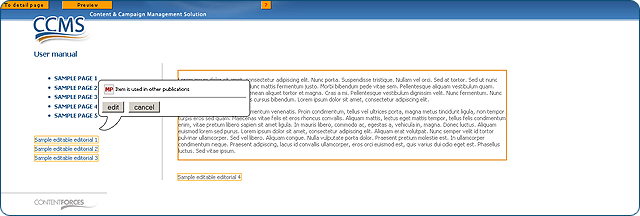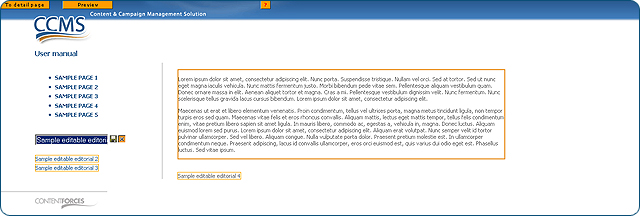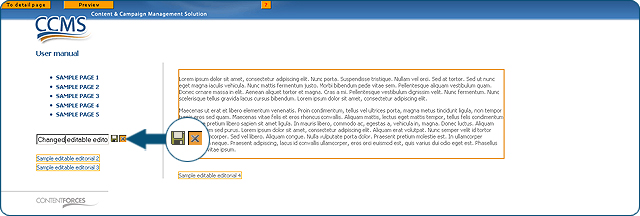|
Editable editorials
Editable editorials is a ContentForces compontent connected with editorials. It allows you to edit editorials directly from the preview of the selected page. In other words, editable editorials operates as the commonly known WYSIWYG Editor – What You See Is What You Get. Changes made using editable editorials are also visible on the CCMS level (under CONTENT/Editorial overview). |
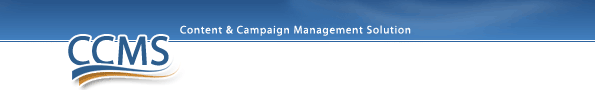
 In the CCMS, select the page with editorials which you would like to edit and click "PREVIEW"
In the CCMS, select the page with editorials which you would like to edit and click "PREVIEW"