|
User manual 1. INTRODUCTION 2. GETTING STARTED 3. PUBLICATIONS MANAGEMENT 4. CONTENT MANAGEMENT 5. CONTACTS MANAGEMENT 1. Managing Contacts - Adding contacts - Editing contacts - Deleting contacts - Update contact navigation - Contact login management 2. Managing Accounts 3. Managing Contact lists 6. RESULTS |
Deleting contacts
|
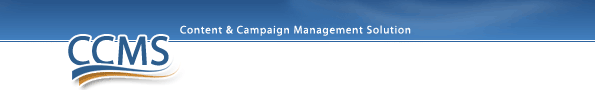
 Video Manual. Deleting Contact
Video Manual. Deleting Contact If you want to delete a specific contact, you can do this in two ways.
If you want to delete a specific contact, you can do this in two ways.  Click "Delete" by the chosen contact on the CONTACTS OVERVIEW page.
Click "Delete" by the chosen contact on the CONTACTS OVERVIEW page.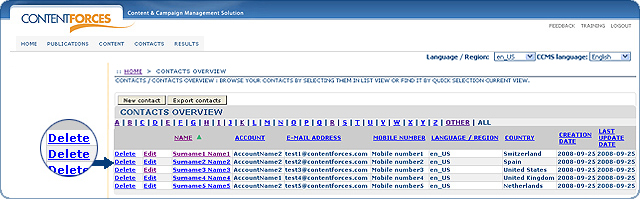
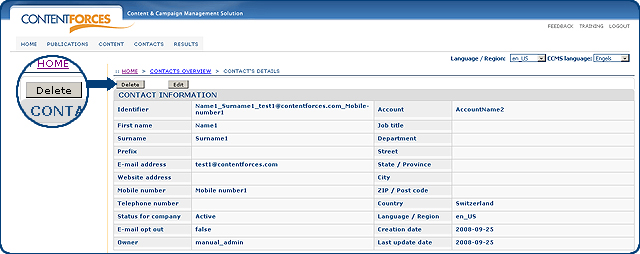
 When clicking the "Delete" button, the confirmation inquiry will be displayed. To approve the operation, click the 'OK' button. Otherwise click 'Cancel' to discard operation. Both buttons are located in the pop-up window.
When clicking the "Delete" button, the confirmation inquiry will be displayed. To approve the operation, click the 'OK' button. Otherwise click 'Cancel' to discard operation. Both buttons are located in the pop-up window.