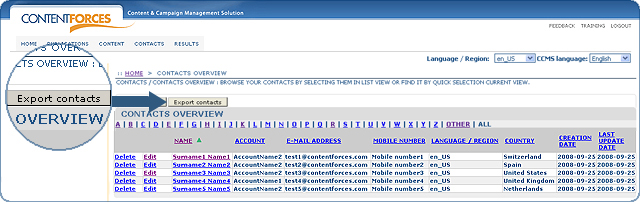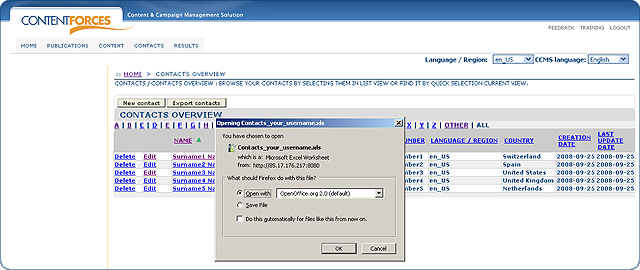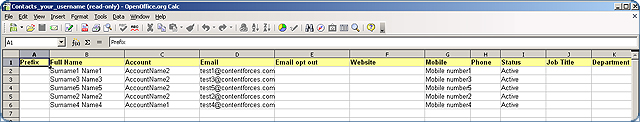|
User manual 1. INTRODUCTION 2. GETTING STARTED 3. PUBLICATIONS MANAGEMENT 4. CONTENT MANAGEMENT 5. CONTACTS MANAGEMENT 1. Managing Contacts - Adding contacts - Editing contacts - Deleting contacts - Update contact navigation - Contact login management 2. Managing Accounts 3. Managing Contact lists 6. RESULTS |
Managing Contacts
|
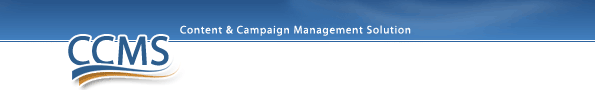
 Log into the system and choose 'Contacts' from CONTACTS tab menu
Log into the system and choose 'Contacts' from CONTACTS tab menu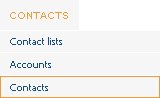
 You can see contact e-mails in alphabetical order. To do that, click on a letter to selected it.
You can see contact e-mails in alphabetical order. To do that, click on a letter to selected it.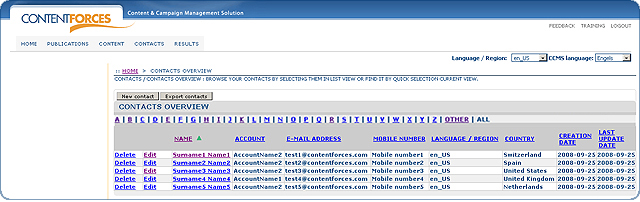
 On the CONTACT'S OVERVIEW page there's also an "Export contacts" button
On the CONTACT'S OVERVIEW page there's also an "Export contacts" button