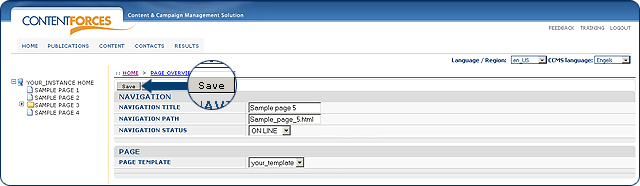|
User manual 1. INTRODUCTION 2. GETTING STARTED 3. PUBLICATIONS MANAGEMENT 1. Taxonomy tree 2. Adding page 3. Editing page 4. Adding subpage 5. External links 6. Mass online/offline 7. Editing metadata 8. Deleting page 9. Reordering pages 10. Additional page menus 11. Showing inherited items 12. Update item / contact nagivation 13. Publishing 14. Templates 4. CONTENT MANAGEMENT 5. CONTACTS MANAGEMENT 6. RESULTS |
Adding page
NAVIGATION STATUS:
|
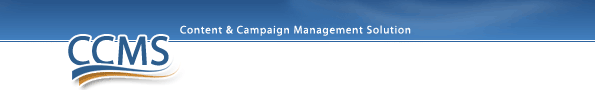
 Video Manual. Adding page
Video Manual. Adding page Go to Publications/Website and on the PAGE OVERVIEW page click on the "New page" button
Go to Publications/Website and on the PAGE OVERVIEW page click on the "New page" button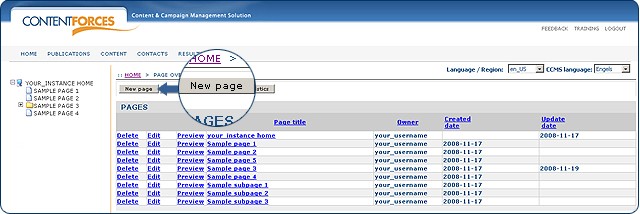
 You will be redirected to the NEW PAGE details.
You will be redirected to the NEW PAGE details. 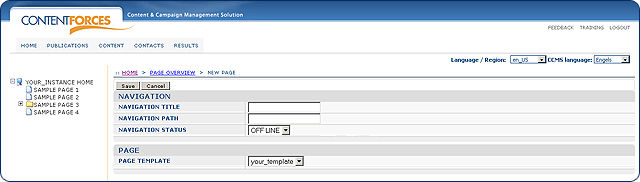
 ON LINE - page is visible in CCMS and on the website after publishing.
ON LINE - page is visible in CCMS and on the website after publishing.  OFF LINE - page is visible in CCMS and not visible on website after publishing
OFF LINE - page is visible in CCMS and not visible on website after publishing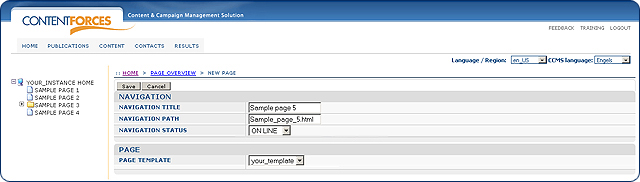
 Click the "Save" button to save the information or the "Cancel" button to discard changes
Click the "Save" button to save the information or the "Cancel" button to discard changes