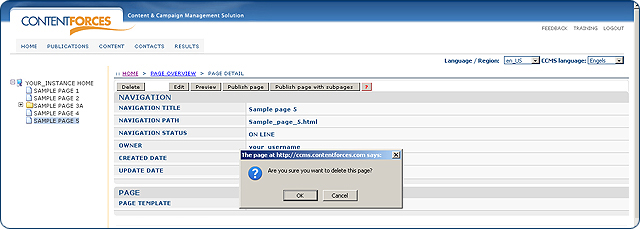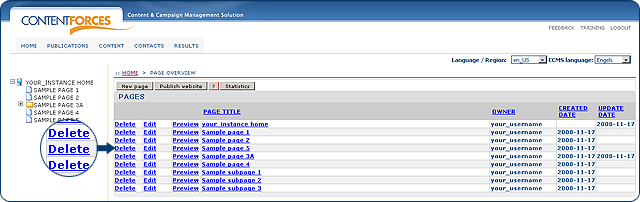|
User manual 1. INTRODUCTION 2. GETTING STARTED 3. PUBLICATIONS MANAGEMENT 1. Taxonomy tree 2. Adding page 3. Editing page 4. Adding subpage 5. External links 6. Mass online/offline 7. Editing metadata 8. Deleting page 9. Reordering pages 10. Additional page menus 11. Showing inherited items 12. Update item / contact nagivation 13. Publishing 14. Templates 4. CONTENT MANAGEMENT 5. CONTACTS MANAGEMENT 6. RESULTS |
Deleting page
|
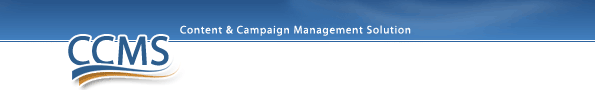
 Video Manual. Deleting page
Video Manual. Deleting page Choose the page which you want to delete from the left-side Taxonomy Tree
Choose the page which you want to delete from the left-side Taxonomy Tree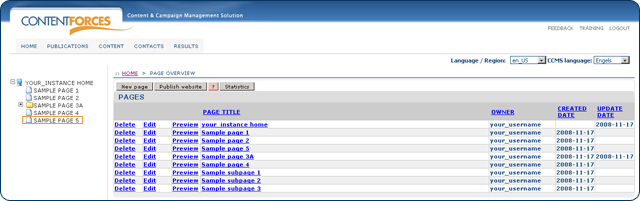
 Click the "Delete" button if you are sure that you want to delete that page
Click the "Delete" button if you are sure that you want to delete that page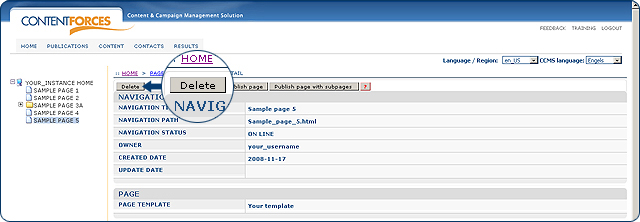
 If you delete a page there is no possibility to get it back
If you delete a page there is no possibility to get it back