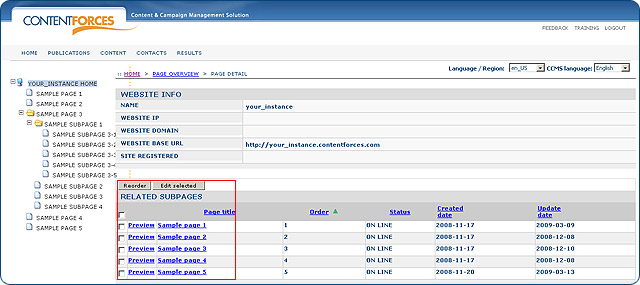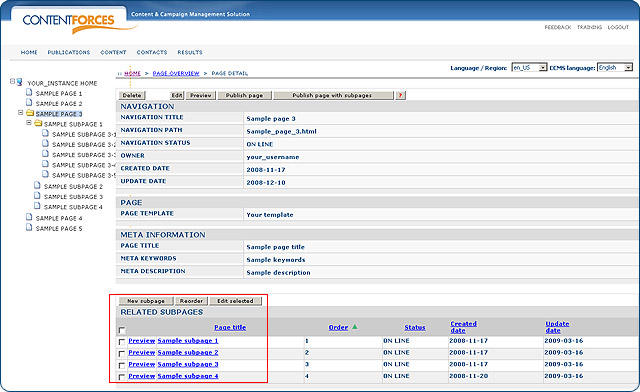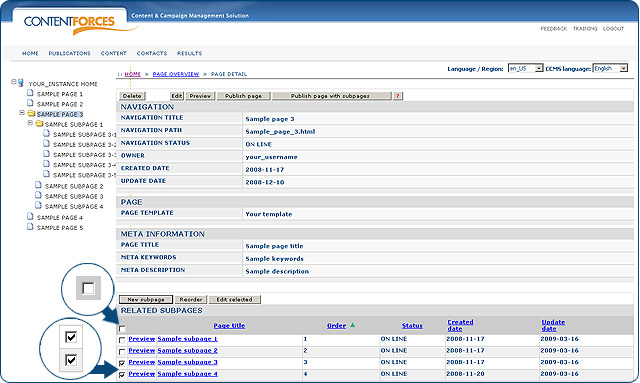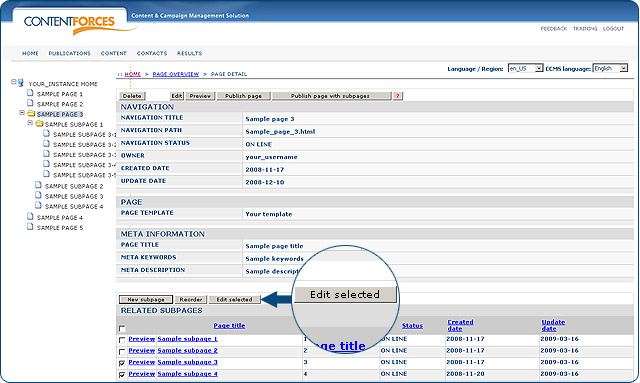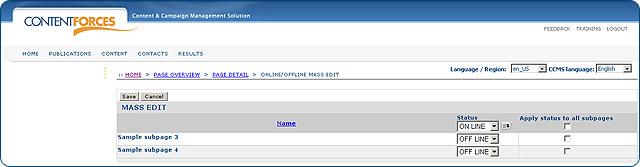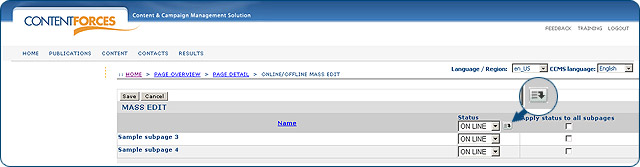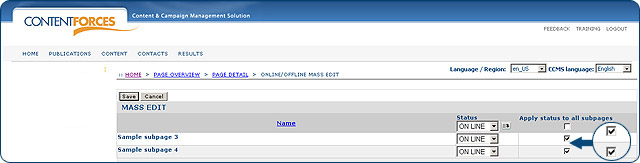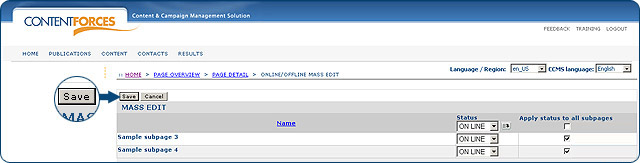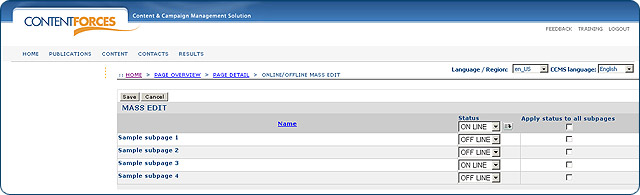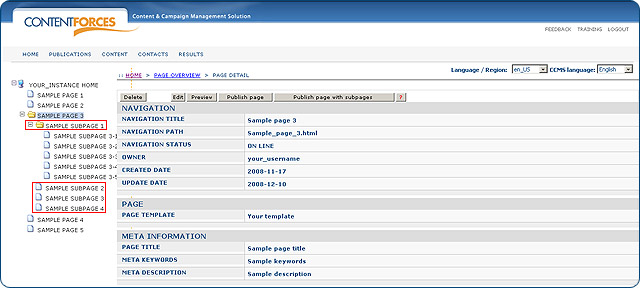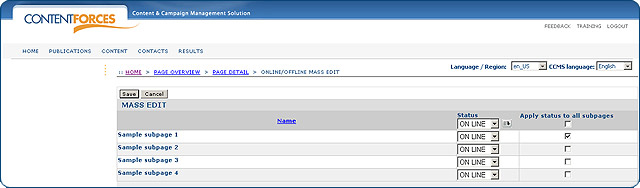|
User manual 1. INTRODUCTION 2. GETTING STARTED 3. PUBLICATIONS MANAGEMENT 1. Taxonomy tree 2. Adding page 3. Editing page 4. Adding subpage 5. External links 6. Mass online/offline 7. Editing metadata 8. Deleting page 9. Reordering pages 10. Additional page menus 11. Showing inherited items 12. Update item / contact nagivation 13. Publishing 14. Templates 4. CONTENT MANAGEMENT 5. CONTACTS MANAGEMENT 6. RESULTS |
Mass online/offline
Mass online/offline allows for easy management over pages' online/offline status in the Content and Campaign Management System. You don't have to click between many pages - with mass online/offline you can setup status for the selected/all subpages that exist one level below the page.
HOW TO USE 'APPLY STATUS TO ALL SUBPAGES'?
|
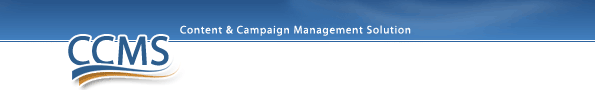
 Video manual. Mass online/offline
Video manual. Mass online/offline You can use mass online/offline on the main pages.
You can use mass online/offline on the main pages.