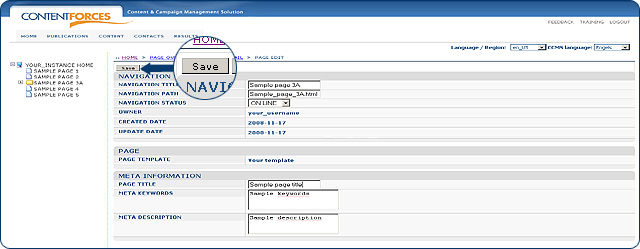|
User manual 1. INTRODUCTION 2. GETTING STARTED 3. PUBLICATIONS MANAGEMENT 1. Taxonomy tree 2. Adding page 3. Editing page 4. Adding subpage 5. External links 6. Mass online/offline 7. Editing metadata 8. Deleting page 9. Reordering pages 10. Additional page menus 11. Showing inherited items 12. Update item / contact nagivation 13. Publishing 14. Templates 4. CONTENT MANAGEMENT 5. CONTACTS MANAGEMENT 6. RESULTS |
Editing metadata
This part of the manual is for Clients who have the metadata editor component on their website.
|
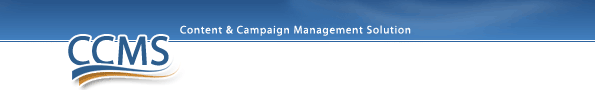
 Video Manual. Editing metadata
Video Manual. Editing metadata Choose the page which metadata you want to edit. You will find out how to choose a page to edit in the chapter "
Choose the page which metadata you want to edit. You will find out how to choose a page to edit in the chapter "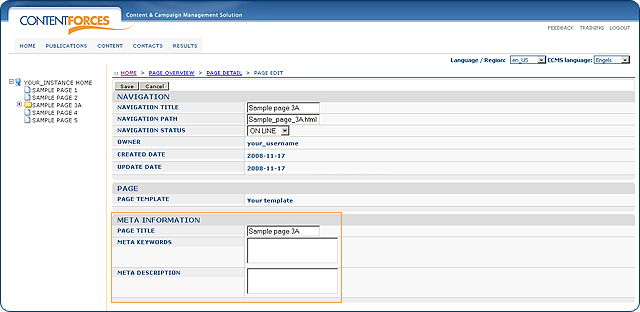
 PAGE TITLE is the title of page which will be shown in i.e. Google search results
PAGE TITLE is the title of page which will be shown in i.e. Google search results