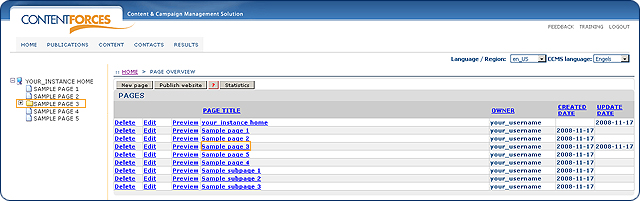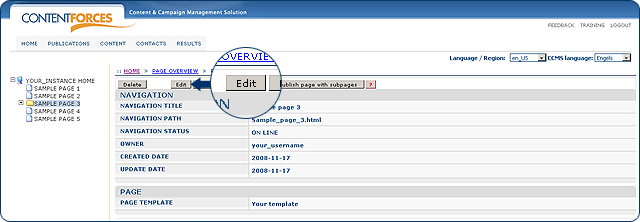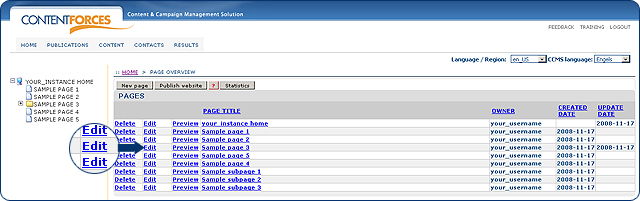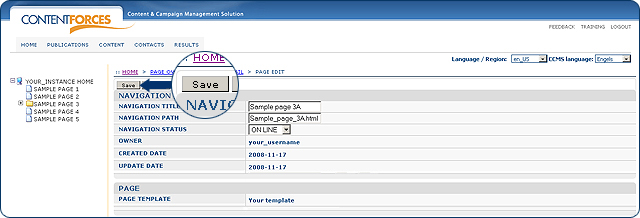|
User manual 1. INTRODUCTION 2. GETTING STARTED 3. PUBLICATIONS MANAGEMENT 1. Taxonomy tree 2. Adding page 3. Editing page 4. Adding subpage 5. External links 6. Mass online/offline 7. Editing metadata 8. Deleting page 9. Reordering pages 10. Additional page menus 11. Showing inherited items 12. Update item / contact nagivation 13. Publishing 14. Templates 4. CONTENT MANAGEMENT 5. CONTACTS MANAGEMENT 6. RESULTS |
Editing page
There are two ways to edit a page:
|
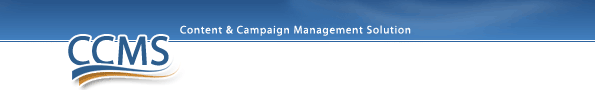
 Video Manual. Editing page
Video Manual. Editing page Select a particular page from the Taxonomy Tree or PAGE OVERVIEW:
Select a particular page from the Taxonomy Tree or PAGE OVERVIEW: