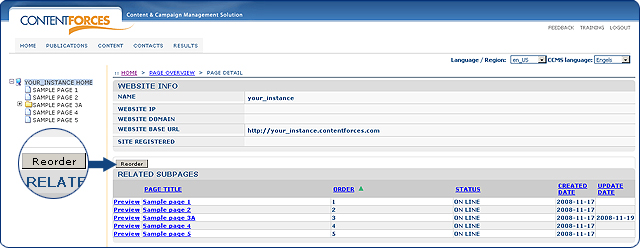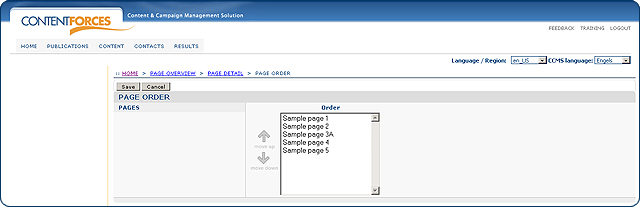|
User manual 1. INTRODUCTION 2. GETTING STARTED 3. PUBLICATIONS MANAGEMENT 1. Taxonomy tree 2. Adding page 3. Editing page 4. Adding subpage 5. External links 6. Mass online/offline 7. Editing metadata 8. Deleting page 9. Reordering pages 10. Additional page menus 11. Showing inherited items 12. Update item / contact nagivation 13. Publishing 14. Templates 4. CONTENT MANAGEMENT 5. CONTACTS MANAGEMENT 6. RESULTS |
Reordering pages
When you have all webpages you should have them ordered. This is important because the order of pages inside the CCMS is the same as the order of pages shown in the website's menu for each navigation level.
|
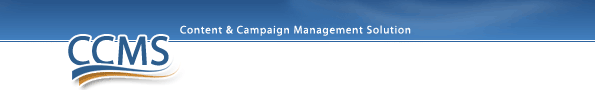
 Video Manual. Reordering pages
Video Manual. Reordering pages Select the page of which you want to change the order of subpages from the left-side taxonomy tree
Select the page of which you want to change the order of subpages from the left-side taxonomy tree Under the page information you have RELATED SUBPAGES section with the "Reorder" button – click it
Under the page information you have RELATED SUBPAGES section with the "Reorder" button – click it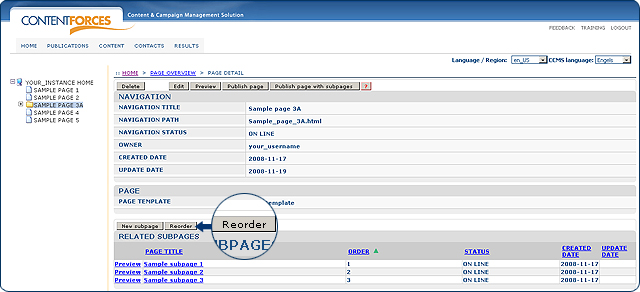
 You can change the order into the way you want it to be by marking pages one-by-one and clicking on the up and down pointers
You can change the order into the way you want it to be by marking pages one-by-one and clicking on the up and down pointers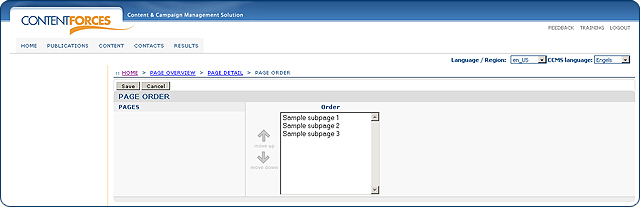
 Click the "Save" button to save the changes and finish or "Cancel" to finish without saving changes
Click the "Save" button to save the changes and finish or "Cancel" to finish without saving changes If you want to change the order of the main pages, choose the top of the taxonomy tree
If you want to change the order of the main pages, choose the top of the taxonomy tree