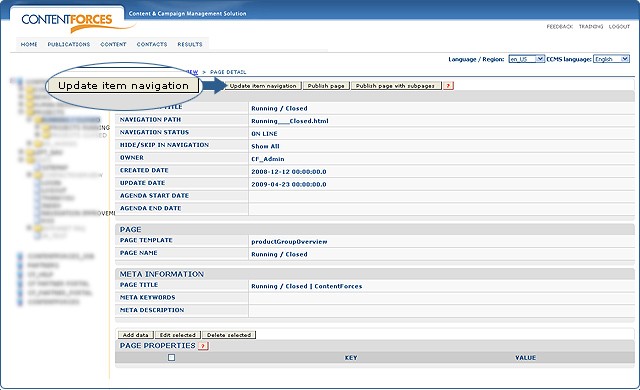|
User manual 1. INTRODUCTION 2. GETTING STARTED 3. PUBLICATIONS MANAGEMENT 4. CONTENT MANAGEMENT 1. Managing media 2. Editorials 3. Editable editorials 4. Item Management - Adding new Item/Item Variant - Editing Item/Item Variant information - Required properties for Items/Item Variants - Mass edit Item Variants - Assigning image/file to Item/Item Variant - Reordering Items/Item Variants - Deleting Item/Item Variant - Mass add using XLS file - Mass edit using XLS file - Content Types in XLS file - Mass delete using XLS file - Update item navigation 5. Content Editor 5. CONTACTS MANAGEMENT 6. RESULTS |
Update item navigation
In cases when:
You have to update the item's navigation. Updating an item navigation means that the taxonomy tree in the Publications/Website section will be updated with changes from the content/items section. If an item's navigation will not be updated - then those changes will not be visible even after the whole site is published. Page(s) with the 'Update item navigation' button are always placed in the taxonomy tree, above pages generated with the item management system.
|
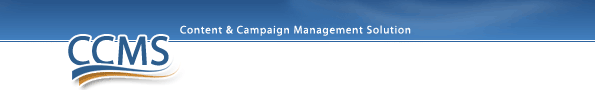
 Click the 'Update item navigation' button to update the item's navigation
Click the 'Update item navigation' button to update the item's navigation