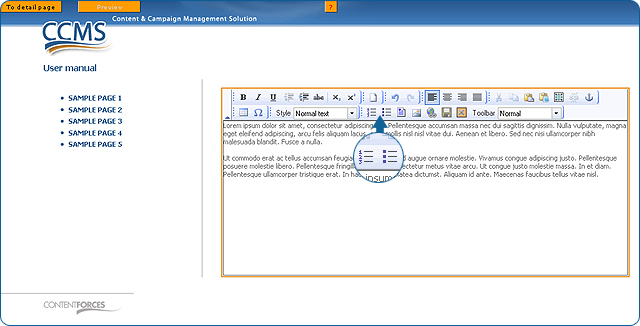|
User manual 1. INTRODUCTION 2. GETTING STARTED 3. PUBLICATIONS MANAGEMENT 4. CONTENT MANAGEMENT 1. Managing media 2. Editorials 3. Editable editorials 4. Item Management 5. Content Editor - Opening Content Editor - Choosing Content Editor usability level - Changing Content Template - Adding content - Adding content with Content Templates - Paste as plain text - Managing tables - Managing hyperlinks - Managing media - Adding/editing Image Map - Managing anchors - Other functionalities - Functionality of buttons - Editing source code - Saving and closing 5. CONTACTS MANAGEMENT 6. RESULTS |
Adding content
|
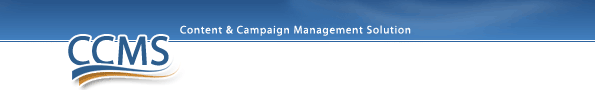
 Video Manual. Adding content
Video Manual. Adding content When the Content Editor is opened, you can start adding content. Select the place where you would like to add the content. If it's a new page, you can start from the top. If it's an existing page - you can select part of the page and start adding new content or editing the old one.
When the Content Editor is opened, you can start adding content. Select the place where you would like to add the content. If it's a new page, you can start from the top. If it's an existing page - you can select part of the page and start adding new content or editing the old one.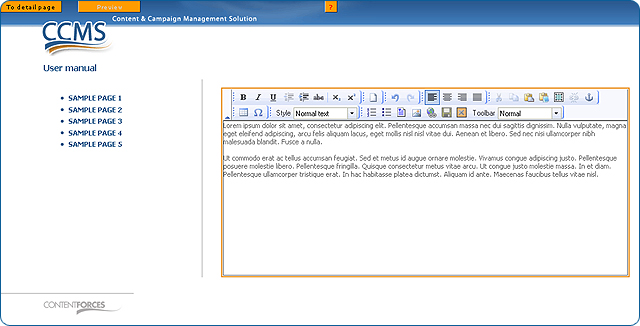
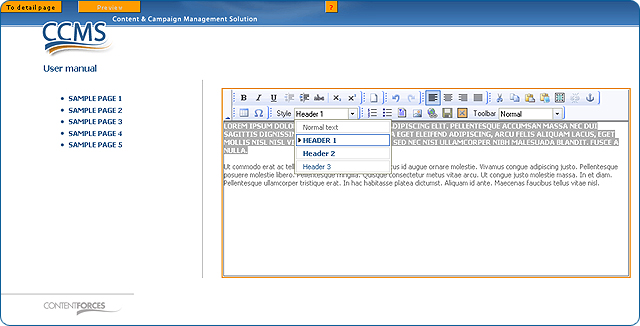
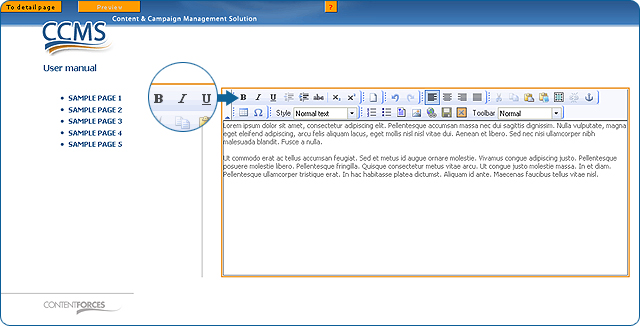
 Simply mark a part of the text and select formatting
Simply mark a part of the text and select formatting