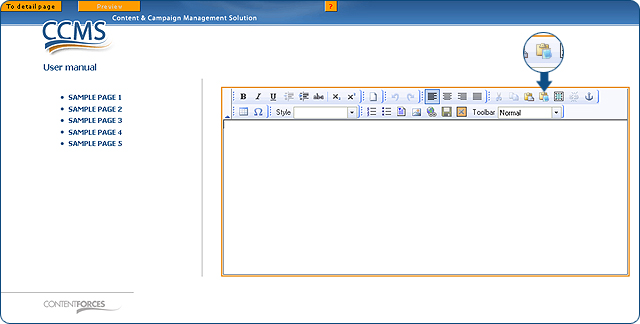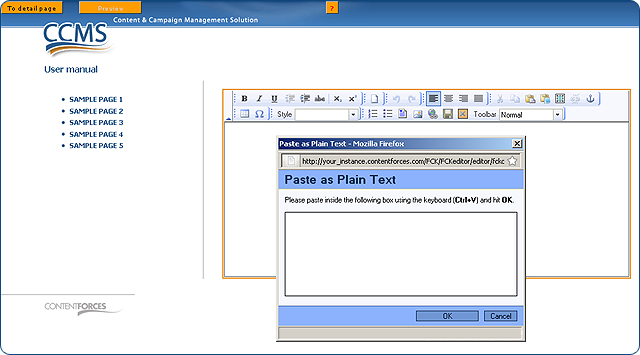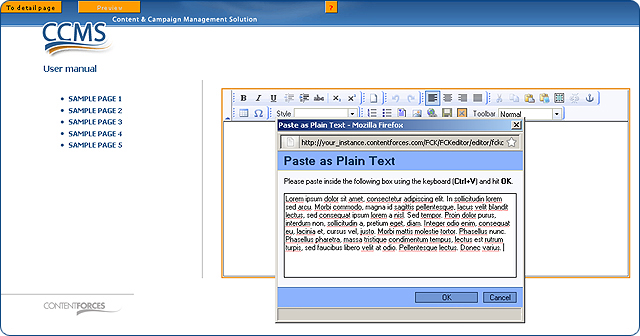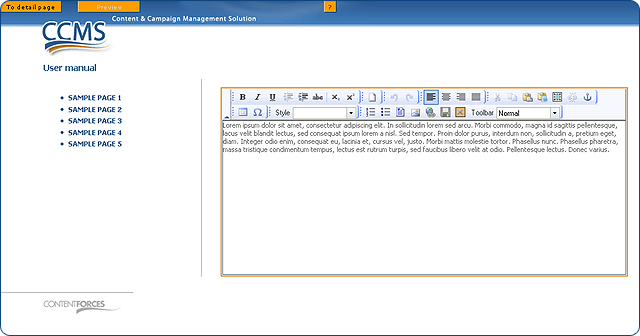|
User manual 1. INTRODUCTION 2. GETTING STARTED 3. PUBLICATIONS MANAGEMENT 4. CONTENT MANAGEMENT 1. Managing media 2. Editorials 3. Editable editorials 4. Item Management 5. Content Editor - Opening Content Editor - Choosing Content Editor usability level - Changing Content Template - Adding content - Adding content with Content Templates - Paste as plain text - Managing tables - Managing hyperlinks - Managing media - Adding/editing Image Map - Managing anchors - Other functionalities - Functionality of buttons - Editing source code - Saving and closing 5. CONTACTS MANAGEMENT 6. RESULTS |
Paste as plain text
You will most likely use existing text form documents, websites, etc rather than manually writing text into the Content Editor. Unfortunetly text from other sources often has other font styles which differ from styles defined by a ContentForces designer. This means that you have to 'take off' these styles to get the right look on the page. To do this you have to use the "Paste as plain text" button. |
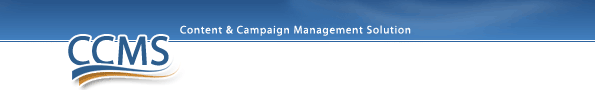
 Video Manual. Paste as plain text
Video Manual. Paste as plain text Copy text from your source
Copy text from your source